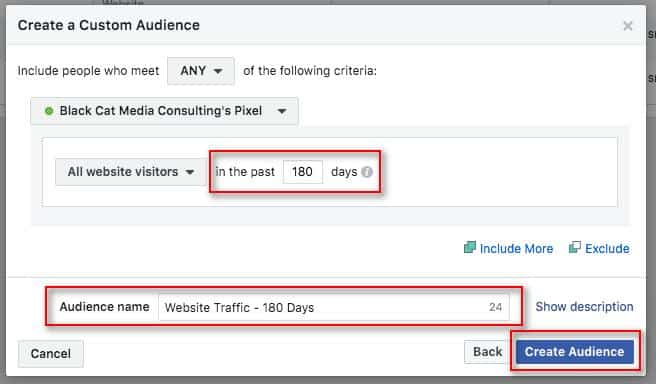Understanding & Using Facebook Remarketing to Meet your Goals
Facebook Remarketing - The Basics First
Remarketing. Before we can define why it's important, it's necessary to understand what it is. Remarketing is the ability to re-engage someone who has had a previous interaction with your company. We’ve all been exposed to remarketing at one time or another. Think of the last time you visited a website or put an item in your shopping cart but didn’t make the purchase. For the next few days you may have seen ads for the brand or even that item from your cart when you visited other websites or logged onto social media accounts. This is remarketing in action!
Remarketing is a very popular strategy in the US. According to a 2014 survey of 1,000 marketers, 71% of US respondents reported spending 10-50% of their advertising budget on remarketing.* Having a remarketing strategy for your business is important because not every person will convert on their first interaction with your brand. Often it can take 2-3 additional follow-up interactions with ads before that customer takes the desired action. Recent research has shown that only 8% of customers will return to your company and complete their initial incomplete purchase organically.* When looking for opportunities to maximize your ad dollars, remarketing has a proven track record of higher conversion than generic ads run against a cold audience. Customer's who are targeted with a remarketing ad are 70% more likely to convert.* These customers have previously engaged with your brand and have proven to be both aware, and interested in your brand.
Why Remarketing Works: The Mere-Exposure Effect
In the famous 1960's experiments by Dr. Robert Zajonc, his Mere-Exposure Effect research experiments provided strong evidence that repeated exposure of an individual to a stimulus object enhances their attitude toward the object.* Simply put, more exposure will lead to more familiarity and positivity.
In 2007, the Journal of Consumer Research wanted see if Zajonc's research still held up in our fast-paced, ever-changing, online lives. College students were asked to read an online article while a test banner ad flashed at the top of their screen multiple times, with other ads only shows once. The results showed each group exposed to the test banner ad rated the ad more favorably than the other ads shown less frequently.* So what does this mean for modern marketing? Frequency is key and utilizing a remarketing strategy can have both positive impact on building brand awareness and favorability.
What is Facebook Remarketing?
Facebook is one of the most powerful tools a brand can utilize when remarketing. On average, the over 1.8 billion Facebook users access their profile eight times per day. Beyond use and reach, Facebook also has more than 25 different attributes that can be used to identify and target the right customer based on their previous interactions with your brand.
Most websites rely on cookie data to reach people when remarketing to them, however, the problem with cookie-based remarketing is it’s not always accurate. If you have multiple people sharing a computer or someone is moving between devise, you could be wasting your budget on the wrong person who didn’t originally interact with your brand or miss out on those who have but moved to a new device.
Enter Facebook. Facebook tossed out cookies (which require a person to be on the same device) and utilize each person's unique Facebook ID number to follow them between devices. This also ensures that your marketing budget is reaching the right person when multiple people may share a device. Facebook provides brands the most efficient and best results with their remarketing ads.
Putting Theory into Action
When you;re ready to get starting with your remarketing strategy there are three key elements you will need to implement to drive successful remarketing campaigns, a Facebook Pixel, creating custom audiences, and creating the campaigns themselves.
The Facebook Pixel
The first step needed to create a remarketing campaign is to install a Facebook pixel on your website. The pixel is small piece of code that automatically tracks the customer's actions while visiting your website (page view, purchase, email signup, etc.). Every Facebook advertisers account is assigned its own unique pixel and without the pixel installed on your website you’re not able to retarget those visitors at a future time.
If you already have it setup on your website, skip ahead to Facebook Custom Audiences.
Step One:
Open your Ads Manager on Facebook
Click on the “Ads Manager” menu
Click “All Tools” to expand the menu fully
Click “Pixels”
Step Two:
Click on the green “Create a Pixel” button
Click the “Copy and Past the Code” option (Basic & most common approach)
Step Three:
Click the “Copy and Past the Code” option (Basic & most common approach)
Step Five:
Click on the entire code in the box to copy the code to your clipboard
Click the blue “Next” button
Step Six:
You’ll now need to paste the code into your website header so it’s embedded on every page.
If you have a Word Press website, you can use the “Pixel Your Site” plugin to easily embed the pixel code on your website.
Facebook Custom Audiences
Next you’ll need to setup custom audiences to retarget users with your ads. A custom audience is a group of users who have interacted with your business on Facebook or your website where your pixel is embedded.
Some examples of potential custom audiences:
Visited website homepage
Watched 50% of video on Facebook or Instagram
Email subscribers
Purchased product
Add to Cart, but no purchase (Abandoned Cart)
I'll be showing you how to create a website traffic custom audience that can be used to retarget past website visitors.
Step One:
Open your Ads Manager on Facebook
Click on the “Ads Manager” menu
Click “All Tools” to expand the menu fully
Click “Audiences”
Step Two:
Click the blue “Create Audiences” button
Click “Custom Audiences” from the drop down menu
Click “Website Traffic” option
Step Three:
Type the number of days you’d like to track visitors who visited your entire website. I recommend having 180 days as one of your custom audiences for each created audience.
Name your audience in the “Audience Name” field
Click blue “Create Audience” button
It will take 1-2 hours for your custom audience to populate. Going forward your custom audience will automatically update based on the users actions (website traffic, etc.).
How to Setup Your Facebook Remarketing Campaign?
We now have our foundation in place, it’s time to setup your campaign in the Facebook Ads Manager.
Step One:
In the Ads Manager, click the “Create Campaign” button
Step Two:
Click the “Traffic” button
Name your campaign in the “Campaign Name” field
Click the blue “Continue” button
Important to note you can pick any of the objectives for your remarketing ads
Step Three:
In the Custom Audiences field, select the website traffic custom audience you created.
Adjust any remaining fields (locations, age, gender, placements, budget, etc.) to align with your goals.
Click the blue “Continue” button at the bottom
Step Four:
Name your ad in the “Ad Name” field
Select the format (ad type) you’d like for your ad
Step Five:
Complete the remaining fields (website URL, headline, text and news feed link description)
Click the green “Continue” button at the bottom of the page
Advanced Facebook Remarketing Strategies
The best performing remarketing ads are relevant with the customer's previous action i.e. the customer leaves an item in the cart and the remarketing ad shows that specific item to that customer again.
Exclude someone from seeing the remarketing ad once they've taken the desired action to avoid unnecessary spending and customer frustration.
Monitor your ad frequency (the number of times a specific customer sees the ad) to avoid customer fatigue, drop in performance metrics and and an increase in your cost to surface the ad to a given customer.
Remarketing is one of the most effective strategy to drive positive results. When done correctly, it can turn a good campaign into a great campaign. Looking for help with your own strategy, contact us for our one-on-one personal constellations and we can review your campaigns and strategy to ensure you are making the most of your remakerting efforts.
Like what you read, join our email list for more helpful tips and tricks to improve your marketing strategies.